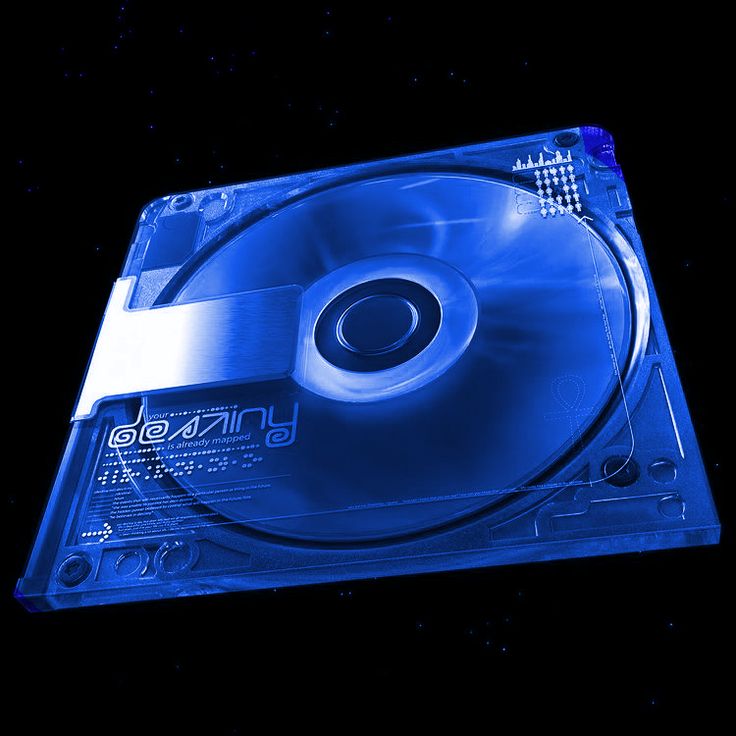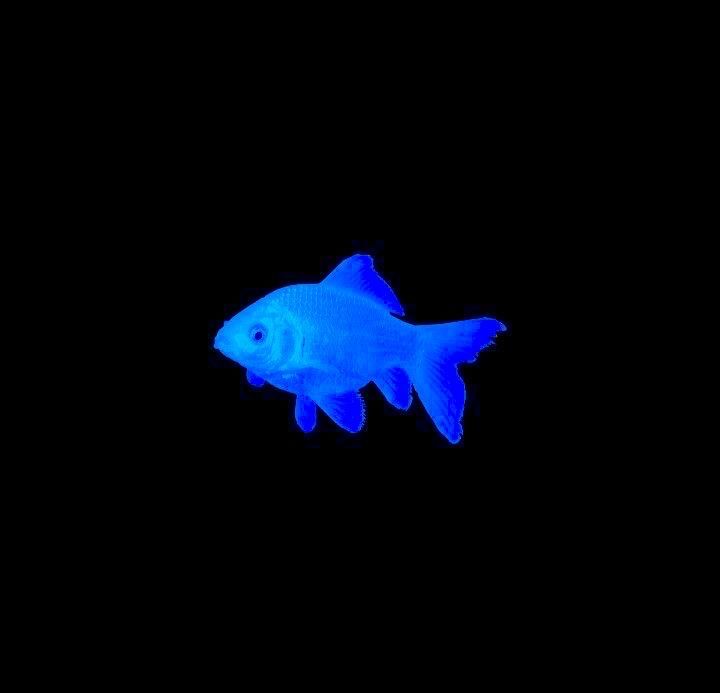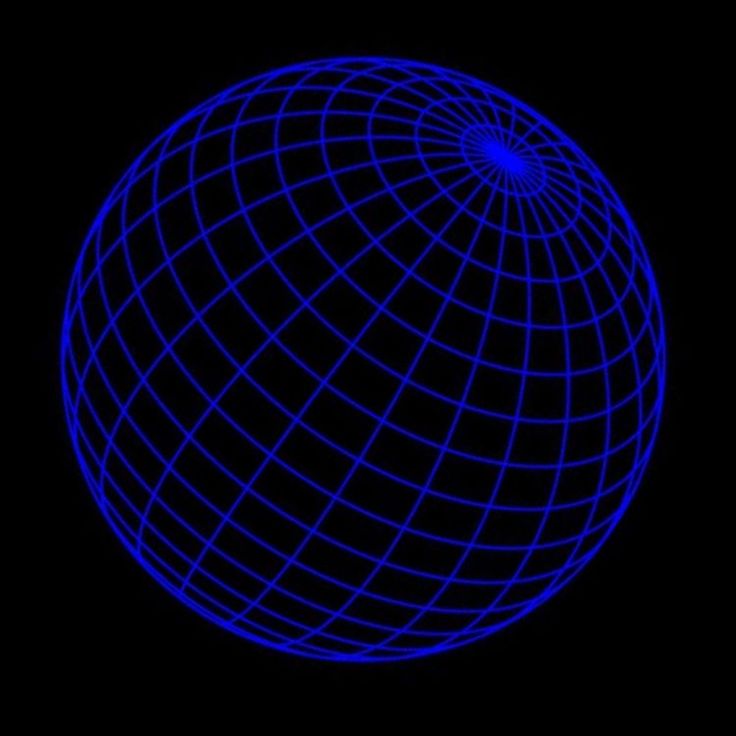When diving into the world of networking, one of the fundamental concepts you’ll encounter is the difference between the TCP/IP model and the OSI model. While the TCP/IP model comprises four layers, the OSI model expands on this with a total of seven layers. Each OSI layer serves specific functions to enable communication between two or more systems.
Let’s break down these layers and focus specifically on the Network Layer (Layer 3), where significant operations take place.
🌟 Key OSI Model Layers
- Application Layer (Layer 7): This layer interacts directly with user applications and protocols such as HTTP, DNS, and SMTP. Think of it as the interface where users engage with the network. 📧🌐
- Physical Layer (Layer 1): This layer deals with the hardware components used for data transmission, such as cables, switches, and routers. 🔌💻
Both OSI and TCP/IP models are essential tools for network and security professionals. They help diagnose network issues and identify security vulnerabilities. 🛡️
📦 Network Layer Operations
The Network Layer (Layer 3) is responsible for important operations such as routing, addressing, and transmitting data between networks. When data is sent from one device to another, packets are routed through various routers until they reach their final destination. Each packet contains an IP address, allowing it to be directed correctly.
🔄 IP Packets
IP packets are data units that contain the necessary addressing information for devices to communicate. For TCP connections, these packets are called “IP packets,” while for UDP connections, they’re referred to as “datagrams.”
🌐 IPv4 Packet Format
An IPv4 packet consists of two main parts: the header and the data. The header contains routing information, while the data part carries the actual message being transmitted (like website information or email text).
- Header Size: Ranges from 20 to 60 bytes. The first 20 bytes contain fixed information such as source and destination IP addresses, header length, and total packet length. The remaining bytes include optional fields.
- Maximum Packet Size: An IPv4 packet can have a maximum size of 65,535 bytes. 📏
📋 13 Fields in the IPv4 Header
- Version: Indicates the IP version being used (IPv4 or IPv6). 🆚
- Header Length: Specifies where the header ends and the data segment begins. 🛑
- Type of Service (ToS): Allows prioritization of packets in the network. 🚦
- Total Length: States the entire length of the IP packet. 📐
- Identification: Provides a unique identifier for fragmented packets. 🔍
- Flags: Indicates whether the packet can be fragmented. 🏷️
- Fragmentation Offset: Shows the position of the fragment in the original packet. 🧩
- Time to Live (TTL): Determines how long the packet can circulate in the network before being discarded. ⏳
- Protocol: Specifies the protocol used for the data (TCP, UDP, etc.). 📡
- Header Checksum: Verifies the integrity of the header. 🔍
- Source IP Address: The IP address of the device sending the data. 📤
- Destination IP Address: The IP address of the device receiving the data. 📥
- Options: An area for applying security options. ⚙️
🔍 Differences Between IPv4 and IPv6
IPv4 addresses are separated by four decimal numbers, each ranging from 0 to 255, allowing approximately 4.3 billion unique addresses. For example: 198.51.100.0.
In contrast, IPv6 addresses consist of eight hexadecimal numbers, providing an astronomical 340 undecillion addresses. An example of an IPv6 address is 2002:0db8:0000:0000:0000:ff21:0023:1234.
IPv6 also features a simpler header structure and more efficient routing. For instance, the IPv6 header does not include fields such as IHL, Identification, or Flags. 🚀
🛡️ Security Insights and Decisions
Analyzing the contents of data packets can reveal critical information regarding security. IP packets show where the data came from, where it’s going, and which protocol is being used. Understanding this data is crucial for making important decisions in security audits.
Examples of Security Concepts:
- TTL (Time to Live): Imagine a user sending data over the internet. As the packet travels through various routers, its TTL value decreases with each hop. If the TTL reaches zero, the router discards the packet. For example, if you can’t access a webpage, the TTL might have expired! ❌
- Fragmentation and Flags: Suppose an email contains a large attachment. The email gets split into smaller fragments for transmission. The Flags and Fragmentation Offset fields help routers piece these fragments back together! 📧🔗
Understanding these concepts helps network administrators and security professionals monitor data packets and assess security threats effectively. 📊🔒
For more updates and to follow my journey, connect with me on:
- LinkedIn: bbetulkaya💼
- GitHub: bbetulkaya 💻