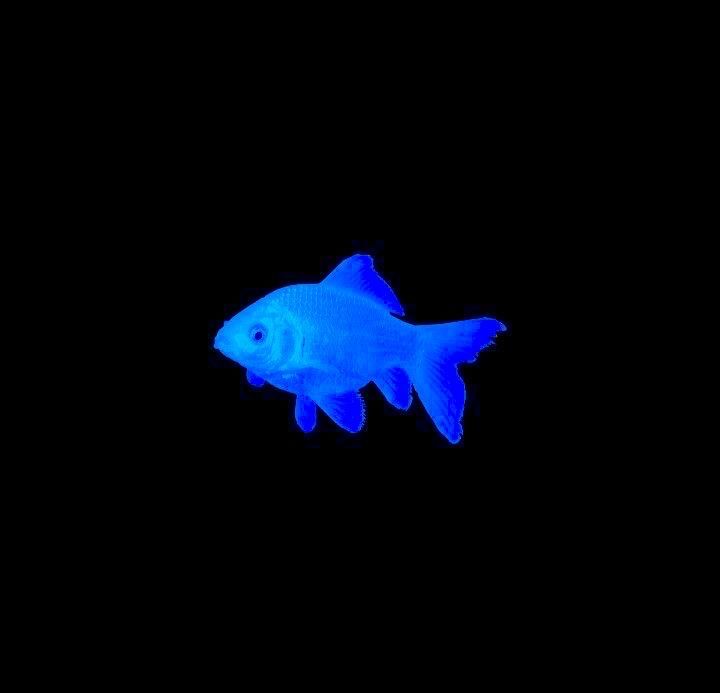Understanding network architecture is critical for grasping security vulnerabilities and how malicious actors can exploit these weaknesses. In this article, we will focus on network devices, connections, and a simple network diagram. 🚀
🖥️ Network Devices
Network devices allow users to exchange information and receive services over a network. These devices transmit data packets through wired or wireless connections. Data packets contain information about the source and destination of the data, enabling the transmission of data between devices on the network.
1. Router 🛤️
Routers facilitate data transmission between different networks. For instance, it connects your home internet to your workplace network. A router decides the path a data packet should take, directing it from one network to another. It operates using IP addresses.
💡 For example, when you play video games with friends using your home internet, the router quickly directs all the data.
2. Switch 🔄
A switch directs data among devices on the same network. For example, when sending data from a computer to a file server, the switch only delivers this data to the intended device, enhancing performance.
💡 In an office, when computers need to send data to the file server, the switch ensures that data goes directly to the right computer, resulting in less network traffic.
3. Modem 📡
A modem connects to your Internet Service Provider (ISP). It receives digital signals and converts them into a transmittable format. If you have an internet connection at home, the modem performs this function.
💡 For example, your modem is responsible for providing an internet connection so you can watch Netflix.
4. Wireless Access Point (WAP) 📶
A WAP allows wireless devices (like laptops and phones) to connect to the network. It transmits data via radio waves and is based on Wi-Fi standards. For instance, your home Wi-Fi network operates thanks to the WAP.
💡 If you want to connect to the internet while sitting in your garden with your phone, the WAP comes into play.
💻 Computers and Devices
Each device on the network has a unique MAC address and IP address. These addresses identify the device on the network and facilitate data exchange. Devices can access the network through wired or wireless connections.
Firewalls 🚧
A firewall serves as the first line of defence for the network. It monitors incoming and outgoing traffic and can block certain traffic from entering or leaving the network. For example, it prevents malicious software from infiltrating the network.
💡 Thanks to a firewall, you can stop harmful software from entering your computer.
Servers 🗄️
Servers provide information and services to devices on the network. In the client-server model, the client requests information from the server. Examples include DNS servers, file servers, and corporate email servers.
💡 When you open a website, servers allow your page to connect with users.
🔗 Hub and Switch
Hub
A hub repeats data among all connected devices. It can create security vulnerabilities and is less favoured in modern networks. For example, it was commonly used in older computer networks but is considered weak in terms of security.
💡 When using a hub, the sent data reaches every device, leading to security risks.
Switch
A switch increases performance and security by sending data only to the target device. It is a preferred option. In other words, a switch determines where a data packet goes and only sends it to that device.
💡 By using a switch, you can enhance speed and increase data security on your network.
📊 Network Diagrams and Security
Network diagrams visually represent the devices and connections in a network. Security analysts examine these diagrams to develop and enhance network security strategies. For instance, by using the network diagram, they can identify potential weak points.
💡 Diagrams help you understand your network better and improve security measures.
📌 Key Points
- Client-Server Model: Enables clients to request information and services from servers.
- Network Devices: Includes components like routers, workstations, servers, hubs, switches, and modems.
- Network Diagrams: Used by security analysts to visualize network architecture and ensure security.
This summary will help you understand the fundamentals of network components and security concepts and explain how a network diagram can be used to develop security strategies. 💡
🔍 Relationships Between Devices
- Difference Between Router and Switch: A router facilitates data transmission between different networks, while a switch typically handles data transmission among devices within the same network. 🛣️➡️🖥️
💡 While the router directs incoming internet data, the switch enables fast file transfers within the local network. - Relationship Between Modem and Router: A modem provides the internet connection, while a router distributes that connection to the local network. 🌐🔗
💡 While the modem connects to the ISP, the router shares this connection with computers and devices in your home. - Difference Between Hub and Switch: A hub sends data to all devices, whereas a switch only sends it to the target device, increasing performance. 🚫📶
💡 A hub sends data to every device, which poses security risks. - Wireless Access Point and Router: A WAP allows wireless devices to connect to the network, while a router provides internet connectivity to these devices and manages network traffic. 📱🔌
💡 Without a WAP, devices cannot connect to the network. - Firewall and Router: A firewall controls incoming and outgoing data traffic, while a router manages the direction of that data. 🔒📤
💡 Together, they enhance network security.
This information will help you understand the division of responsibilities among network devices and what each device manages. Grasping the fundamentals of network architecture is a critical step in developing security strategies. 🚀
For more updates and to follow my journey, connect with me on:
- LinkedIn: bbetulkaya💼
- GitHub: bbetulkaya 💻