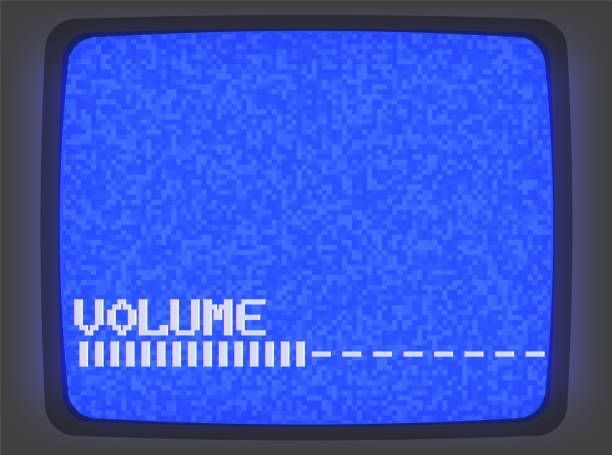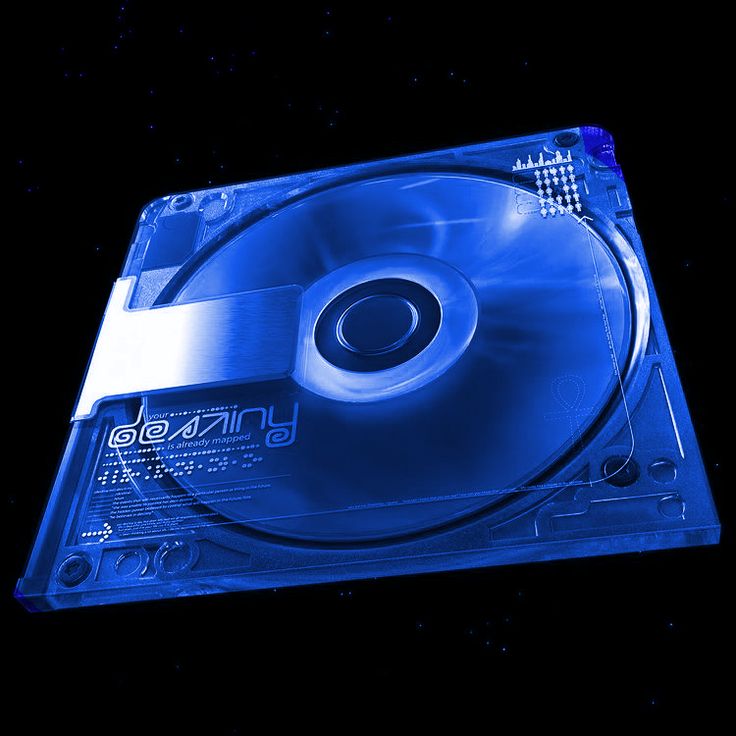Welcome to the world of networking! Whether you’re new to the field or brushing up on fundamentals, understanding network architecture and connectivity options is crucial for anyone in the digital space. Today, we’ll break down how clients, servers, and network infrastructure work together, while exploring the types of connections that ISPs offer to get you online. Ready to dive in? Let’s go! 🌍💡
1. Clients vs. Servers: The Basics 🖥️🔗💾
In any network, hosts are the devices that actively participate in data exchange. Each host can serve a unique role, acting as either a client or a server depending on its software.
Client 💻
A client is a device that requests data or services. Think of your phone when it loads a website or your laptop when it accesses a shared file. Clients rely on servers to provide them with the information or functionality they need.
Server 📂
Servers, on the other hand, are devices that provide services to multiple clients. Common server types include:
- Web servers 🌐 for delivering websites
- Database servers 📊 for storing and managing large datasets
- File servers 📁 for sharing files across a network
Servers usually have higher computing power and storage than clients, as they need to handle multiple requests simultaneously. Dedicated servers are especially common in larger organizations, where they can handle significant network traffic and operate 24/7.
Peer-to-Peer (P2P) Networks 🤝
In P2P networks, each device can function as both a client and a server. Instead of relying on centralized servers, P2P networks allow users to connect directly to each other. For example:
- File Sharing: Apps like BitTorrent use P2P connections for faster data distribution.
- Small Business Networks: P2P is a budget-friendly choice for small offices that only need basic file sharing and printer access.
💡 Quick Note: P2P is simple and inexpensive but lacks scalability and robust security, making it ideal for small-scale, low-sensitivity networks.
2. Network Components: The Invisible Backbone 🧱🔗
The network infrastructure is the invisible yet essential framework that makes our digital world possible. It includes physical hardware, software, and protocols that work together to transport data across the globe.
End Devices (Hosts) 📱🖥️
These are the devices we use to interact with the network directly. They include:
- Computers (laptops, desktops)
- Mobile Devices (smartphones, tablets)
- Network Printers 🖨️
- Security Cameras 📸
- Smart Devices (TVs, home assistants)
End devices act as entry and exit points for data, enabling users to send and receive information.
Intermediate Devices 🔗
These devices manage data as it travels between end devices, ensuring it reaches the correct destination:
- Routers 📡: Connect different networks and direct data packets to their destinations.
- Switches 📶: Connect devices within a local network, handling data traffic for efficient communication.
- Firewalls 🔥: Protect networks by filtering incoming and outgoing traffic based on security rules.
Each of these devices has a specific function, creating a robust, reliable network infrastructure.
Network Media 🌐
Data needs a physical medium or wireless spectrum to travel. The three main types are:
- Copper cables 🧲: Traditional, low-cost option, often used in smaller networks.
- Fiber-optic cables 💡: These cables transmit data as light pulses, achieving faster speeds and longer distances — ideal for ISPs and enterprise-level networks.
- Wireless 📡: Wi-Fi, Bluetooth, and cellular signals offer convenient, cable-free connections but can be subject to interference.
💬 Fun Fact: Fiber-optic cables are made of thin strands of glass or plastic, transmitting data at nearly the speed of light! ⚡
3. ISP Connectivity Options: How Your Home Network Gets Online 🏠🌎
An Internet Service Provider (ISP) acts as the bridge between your local network and the global internet. The ISP’s role is critical because it connects your home or business to the rest of the world, creating a seamless experience.
Types of ISP Connections
There are multiple ways to connect to an ISP, each with pros and cons:
- Cable Internet 📺: Uses the same coaxial cables as cable TV, providing fast and reliable internet, especially in densely populated areas.
- DSL (Digital Subscriber Line) 📞: Uses telephone lines for data transfer. Though typically slower than cable, DSL is more available in rural areas.
- Fiber-Optic Internet 💡: The fastest option, using light pulses through fiber cables. It’s perfect for bandwidth-intensive activities like streaming and gaming.
- Cellular (4G/5G) 📲: This wireless option is ideal for on-the-go connectivity, with 5G offering ultra-fast speeds comparable to fiber.
- Satellite 🛰️: Ideal for remote areas where cable and DSL aren’t available, although it can suffer from higher latency.
- Dial-Up ☎️: An outdated technology that uses phone lines, dial-up is still used in very remote areas with limited options.
How Home Networks Connect
Most homes connect to the internet through a wireless router provided by the ISP. This device has:
- A router to connect the home to the ISP
- A switch to connect multiple wired devices
- A wireless access point (AP) to provide Wi-Fi to mobile devices
When a device connects, the router assigns it an IP address — a unique identifier that helps route data to and from the correct devices.
💡 Home Network Example: Imagine you have a desktop computer, laptop, smartphone, and smart TV. Your router enables all these devices to connect to the internet, with each device receiving a unique IP address so data packets know exactly where to go.
4. Network Security: Protecting Your Data 🔒
Network security is essential for safeguarding sensitive information, preventing unauthorized access, and ensuring the reliability of services. Here are some key security concepts to be aware of:
- Firewalls 🔥: Devices or software that control incoming and outgoing network traffic based on security rules. They act as a protective barrier between secure internal networks and untrusted external networks (like the internet).
- Encryption 🔐: This transforms readable data into an encoded format, making it inaccessible to unauthorized users. Many ISPs and secure websites use SSL/TLS protocols to encrypt internet traffic.
- VPNs (Virtual Private Networks) 🕶️: VPNs create a secure tunnel between your device and the internet, masking your IP address and encrypting data. They’re especially useful on public Wi-Fi, where security risks are higher.
5. Extra Insight: The Internet’s Backbone and Tiered ISP Structure 🌍🏛️
Behind the scenes, ISPs are connected in a hierarchical “tier” system:
- Tier 1 ISPs: The “backbone” providers with global networks that link continents through high-speed fiber-optic cables.
- Tier 2 ISPs: Smaller providers that buy bandwidth from Tier 1 ISPs and distribute it regionally.
- Tier 3 ISPs: Local providers that connect homes and businesses to the internet.
The structure allows for efficiency and redundancy, so data packets typically take the shortest route possible. This ensures a robust, reliable global network.
In Summary ✨
Understanding network architecture — from clients, servers, and P2P setups to ISP connectivity — is essential for anyone looking to grasp how the internet functions. With the right mix of hardware, secure protocols, and reliable connections, our digital world keeps humming along, making it possible to connect, share, and explore like never before. 🌐
For more updates and to follow my journey, connect with me on:
- LinkedIn: bbetulkaya💼
- GitHub: bbetulkaya 💻