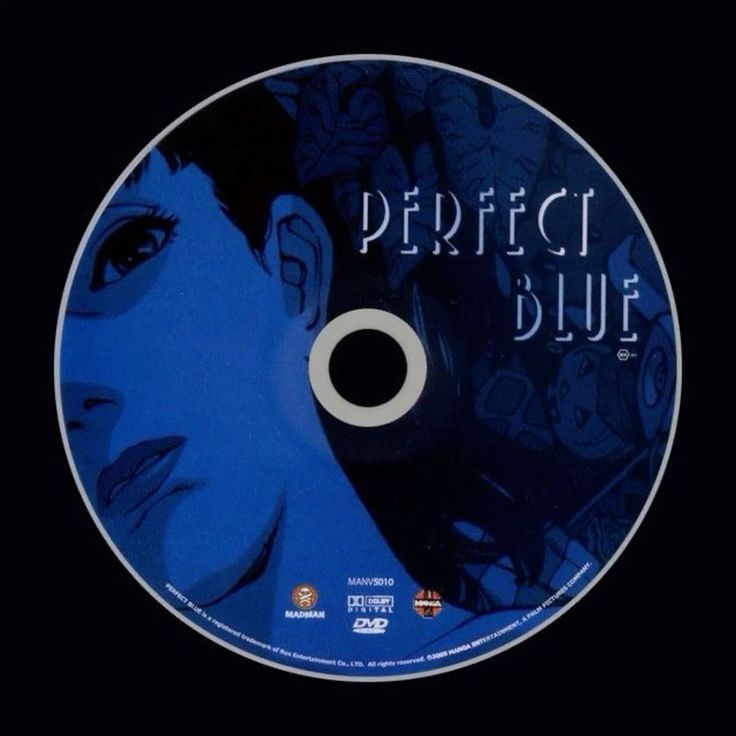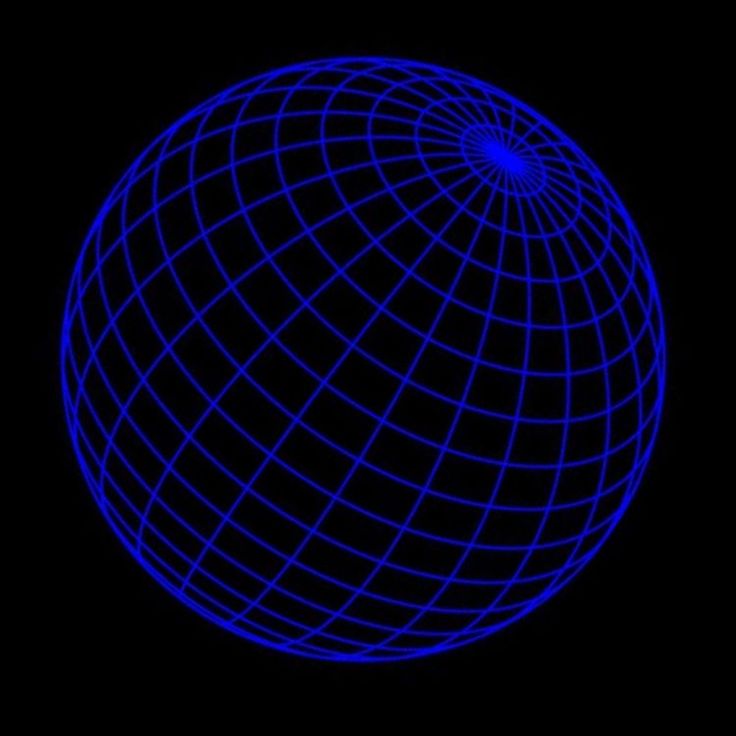Hey there! 🎉 Let’s dive into the fascinating world of networks, data, and how everything stays connected in our digitally-driven lives. Whether you’re a casual user or a future network engineer, this post will guide you through key concepts with practical examples and plenty of emojis to keep things interesting. 🚀
1. Network Types: From Your Home to the World! 🏡🌍
Let’s start with the basics: What exactly is a network? 🤔 At its core, a network connects multiple devices, allowing them to communicate and share resources. The internet itself is just a massive, interconnected “network of networks,” connecting billions of devices worldwide.
- Home Networks 🏠: This is the network type you likely use every day. Think of your laptop, smartphone, smart TV, or even a Wi-Fi-enabled fridge! These are often set up as Small Office/Home Office (SOHO) networks, which connect a few devices and share resources like internet access.
- Corporate and School Networks 🏢🏫: Corporations and educational institutions usually have larger, more complex networks. Imagine a university campus or a corporate HQ with thousands of devices — everything from workstations to security systems.
- Internet of Things (IoT) 🌐📱: Today, even everyday objects are connected! Your smartwatch, smart car, or even medical devices are all part of the IoT ecosystem, using the internet to connect, collect, and share data.
💡 Fun Fact: Some devices that connect to the internet never interact directly with humans! Think sensors, actuators, and RFID tags, quietly collecting data from the world around us.
2. Data Transmission: Bits, Bytes, and Everything in Between 🔢💾
Now that we know what networks are, let’s look at how data moves through them. In the digital world, all information boils down to bits (binary digits) — the smallest units of data represented as 0 or 1. So, how do we classify different types of data?
- Volunteered Data ✍️: Information that you actively provide, like social media profiles, selfies, or posts. 📸
- Observed Data 📍: Data captured through your actions — such as location information, shopping habits, or even how long you look at a post! 👀
- Inferred Data 🧠: Based on a mix of volunteered and observed data, this includes things like credit scores, buying preferences, or personal recommendations.
💬 Example: Think of how Netflix recommends shows. 🎬 The recommendation engine combines your watching history (observed data) and genre ratings (volunteered data) to create an inferred list of “Top Picks for You.” 📺
3. How is Data Transmitted? Understanding Signal Types 📡💡
Data travels through networks in different ways, typically based on the medium used:
- Electrical Signals ⚡: These use copper wires and represent data as electrical pulses. You’ll often find this in older cable networks.
- Optical Signals 💡: Here, data is transmitted via light pulses through fiber-optic cables. Imagine data moving at the speed of light — that’s essentially what’s happening! 🌠
- Wireless Signals 📶: For wireless communication, signals are sent through the air using infrared, microwaves, or radio waves. This is the method behind Wi-Fi, 5G, and Bluetooth.
💡 Fun Analogy: Think of these signal types like different modes of transportation:
- Electrical signals (copper wires) are like cars on a road.
- Optical signals (fiber optics) are like high-speed trains.
- Wireless signals are like drones flying through the air!
4. Bandwidth vs. Throughput: How Much Data Can Actually Move? 📈📊
Bandwidth is the capacity of a medium to carry data, measured in bits per second. It’s like a highway — the more lanes (bandwidth), the more cars (data) can travel simultaneously.
Common Bandwidth Measurements:
- Kbps (Kilobits per second) 🐢: Thousands of bits per second, typical of older connections.
- Mbps (Megabits per second) 🚗: Millions of bits per second, typical for most home internet plans.
- Gbps (Gigabits per second) 🚀: Billions of bits per second, ideal for high-speed business or data center connections.
However, throughput — the actual rate of successful data transfer — is often less than the advertised bandwidth due to latency and network traffic.
🔄 Example: Let’s say you’re downloading a movie, and your ISP promises 100 Mbps. But during peak hours, your throughput might drop due to network congestion. It’s like a traffic jam on the data highway! 🛣️
For more updates and to follow my journey, connect with me on:
- LinkedIn: bbetulkaya💼
- GitHub: bbetulkaya 💻