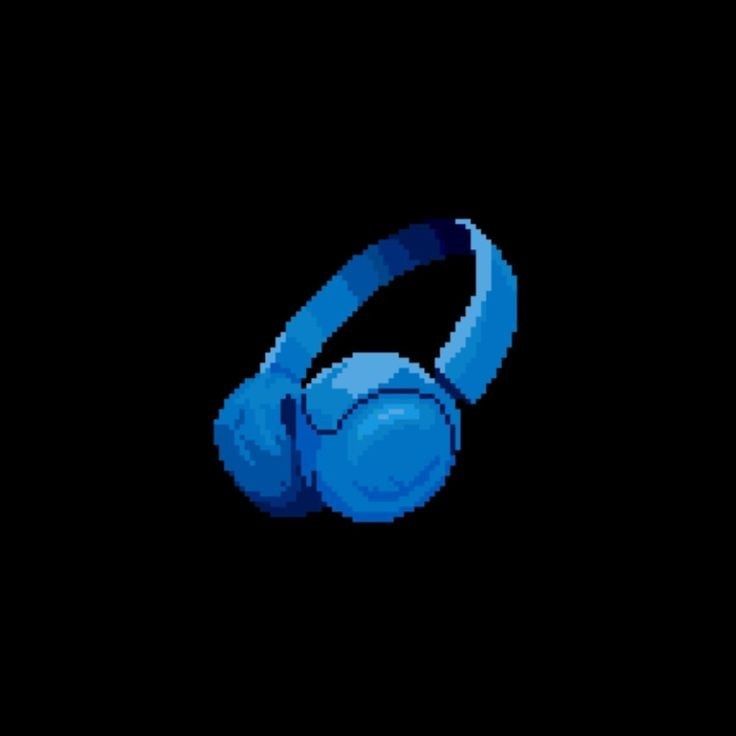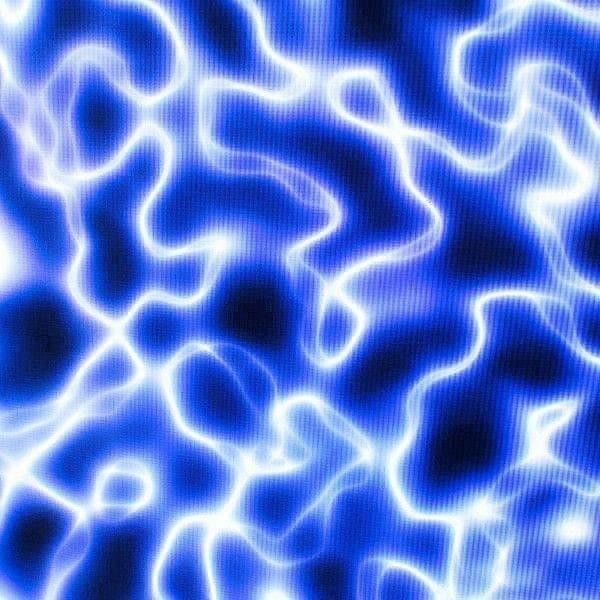In the fast-paced world of cybersecurity, network protocol analyzers are indispensable tools that help us capture and analyze network traffic. One of the most popular and efficient of these tools is tcpdump! 🐾📡
What is tcpdump? 🤔💡
Tcpdump is an open-source command-line packet analyzer that allows users to intercept and display the packets being transmitted or received over a network. It’s like having a powerful microscope to see the minute details of network traffic! 🔬✨
Key Features of tcpdump:
- Lightweight and Efficient: 🏃♂️💨 Tcpdump uses minimal system resources, making it ideal for low-end devices.
- Detailed Output: 📝 It presents network traffic in a human-readable format, showing vital information like:
- Source and Destination IP Addresses 🌍
- Protocol Types (TCP, UDP, etc.) 🔄
- Port Numbers 🔢
- Packet Length 📏
- Timestamps ⏰
Pro Tip: Use tcpdump in combination with tools like Wireshark for a graphical representation of the captured data! 📊✨
The Importance of tcpdump for Cybersecurity 🛡️🔑
Tcpdump is essential for cybersecurity analysts and network administrators. Here’s how it can be a game-changer: 🎮🚀
1. Establishing Network Baselines 📈🕵️♀️
Why It Matters: By capturing and analyzing normal network traffic, analysts can create a baseline. This helps identify anomalies or unusual patterns in network activity. 🔍❗
- Example: If you usually see 100 requests per minute to a specific server, but suddenly that spikes to 1,000 requests, tcpdump can help investigate the cause! 📊📈
2. Detecting Malicious Activities 🚨💣
Threat Detection: Tcpdump can reveal suspicious patterns that may indicate cyber attacks, such as DDoS attacks or port scanning. 🌪️🦠
- Example: If a specific IP address sends a high volume of packets to various ports, this could indicate an attacker probing for vulnerabilities. Tcpdump allows you to see this in real-time! 🔭🔓
3. Troubleshooting Network Issues 🛠️🔍
Identify Bottlenecks: 🐢⚡ By analyzing packet flow and latency, you can spot slowdowns and identify where packets are getting stuck.
- Example: If users complain about slow internet, tcpdump can help trace whether the issue lies with an external service or a specific segment of your network. 🐌🚦
How tcpdump Works 🛠️📊
Tcpdump works by capturing packets at the network interface level. It uses a packet filtering mechanism to capture specific types of traffic based on user-defined criteria. Here’s a breakdown of the steps involved: 🔄🔍
1. Packet Capture 📡🌌
- Tcpdump listens to packets traveling over the network interface.
- You can specify filters to capture only the packets of interest, like those coming from a specific IP or using a certain protocol.
2. Analyzing Traffic 🧐📊
Once captured, tcpdump displays the packet data in a readable format, showing all the relevant details:
- Example Command:
tcpdump -i eth0 -n port 80
This command captures traffic on interface eth0 for HTTP requests (port 80). 🌐🚀
3. Output Interpretation 📜🧠
The output can be complex, but it typically shows a summary of each packet, including:
- Time of capture ⏰
- Source and destination IPs 🌍
- Protocol type (e.g., TCP, UDP) 🔄
- Packet length 📏
The Risks of tcpdump Misuse ⚠️🚨
While tcpdump is a powerful tool, it can also be misused by attackers if proper security measures are not in place. Here are some ways it can be exploited: 🕵️♂️🔓
1. Eavesdropping on Network Traffic 🎧📡
- How It Happens: If an attacker gains access to a network where tcpdump is running, they can capture unencrypted data packets. This could expose sensitive information like usernames, passwords, and financial data. 😱💳
- Example: Imagine an attacker capturing HTTP traffic from an unencrypted website — they could easily see user credentials! 🐱💻🔓
2. Man-in-the-Middle Attacks 🥷💔
- How It Happens: Attackers can place themselves between two communicating parties and use tcpdump to intercept the data being exchanged. This is particularly concerning for sensitive communications. 🚨🔗
- Example: If you’re sending your credit card information over an unsecured connection, an attacker could capture that data as it flows through the network! 🏦⚡
Protecting Against tcpdump Threats 🔒🛡️
To ensure the safe use of tcpdump and to protect against potential threats, consider the following security measures: 🔑✨
1. Implement Strong Network Security 🔐🔍
- Use firewalls and intrusion detection systems to prevent unauthorized access to your network.
- Regularly update and patch all systems to close vulnerabilities. 🧰🚧
2. Encrypt Sensitive Data 🔒📦
- Use encryption protocols like TLS/SSL to protect data in transit. This way, even if an attacker captures the data, they won’t be able to read it! 🌐🔐
- Example: Always use HTTPS when entering sensitive information online! 🏦🌍
3. Secure Configuration of tcpdump 🛠️🏰
- Limit access to tcpdump only to authorized personnel. 🔑
- Disable unnecessary features that could pose security risks. For instance, avoid running tcpdump with elevated privileges unless necessary! 🚫🔓
Conclusion 🌟🎉
Tcpdump is a powerful and versatile tool that plays a vital role in both network troubleshooting and cybersecurity. By understanding its capabilities, potential risks, and proper use, network administrators and cybersecurity professionals can harness its power responsibly.
Always prioritize security measures to protect against potential threats, ensuring that tcpdump serves its intended purpose without falling into the wrong hands.
Remember: With great power comes great responsibility! ⚡💪💼
For more updates and to follow my journey, connect with me on:
- LinkedIn: bbetulkaya💼
- GitHub: bbetulkaya 💻