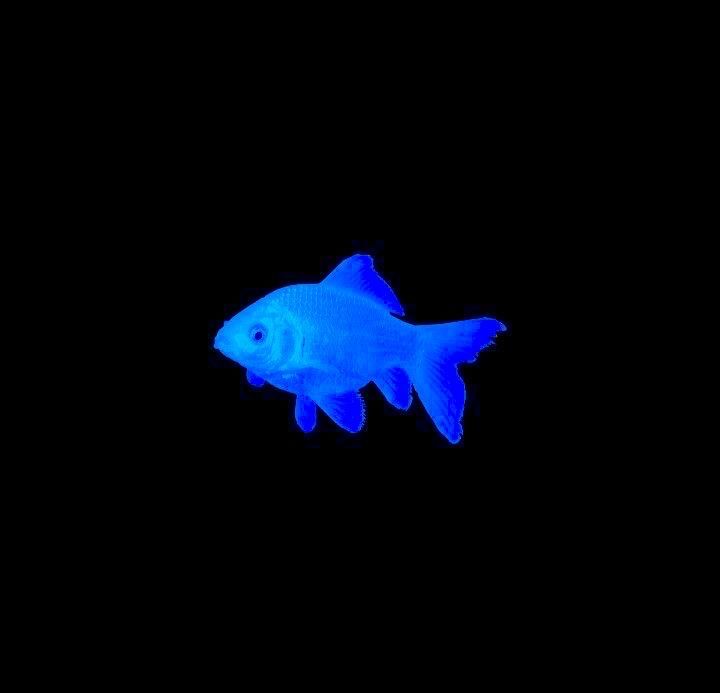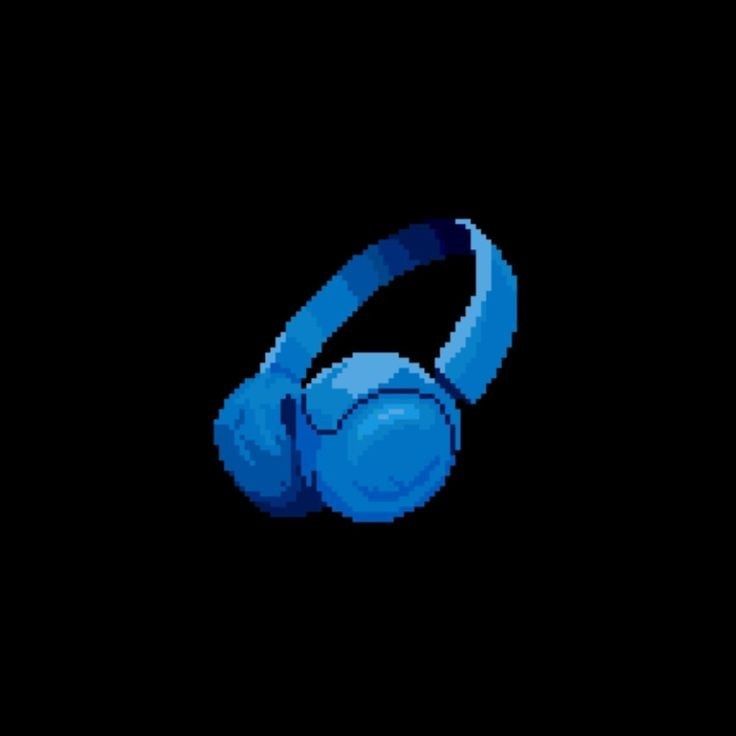Data transmission and reception across networks form the foundation of a secure system infrastructure. 💻 The network protocols that manage this process are essential for a cybersecurity analyst. 🛡️ In this article, you will learn about the most commonly used network protocols, their functions, and the ports they operate on. 📊 These fundamental protocols will be valuable in the world of cybersecurity, providing you with a significant advantage in ensuring network security. ⚙️
1️⃣ Network Address Translation (NAT): All Devices Under One IP! 🌍
When using multiple devices at home (like a phone, computer, or tablet), they all use the same public IP address to access the internet. 😯 The technology behind this is Network Address Translation (NAT)! 🌐 NAT allows devices with private IP addresses to communicate with the public internet, presenting them to the outside world using a single IP address. 🚪
💡 Example: While watching Netflix 📺 on your TV, you are also working on your computer 💻. NAT ensures all these devices use the same public IP address, allowing your home network to connect to the internet seamlessly. 🧙♂️
2️⃣ Dynamic Host Configuration Protocol (DHCP): Get Your IP Address Automatically! 📲
Every time you connect to Wi-Fi, your device automatically receives a unique IP address. The protocol behind this process is DHCP. This protocol ensures that each device on the network receives a unique IP address. 🎯
💡 Example: When you visit a friend’s house and connect to their Wi-Fi, your device automatically receives an IP address because DHCP is at work! 😊 This allows you to access the internet instantly.
3️⃣ Address Resolution Protocol (ARP): Mapping IP and MAC Addresses 🖇️
When devices communicate on the same network, they need to convert IP addresses into MAC addresses. This is because the MAC address serves as the device’s physical address. ARP performs this mapping. 🌟
💡 Example: You want to send a document from your computer to a printer connected to the network 🖨️, but you only know the printer’s IP address. Thanks to ARP, this IP address is translated into a MAC address, allowing you to communicate with the printer. 🎯
4️⃣ Telnet: The Old Way to Connect to Remote Systems 🧑💻
Telnet is used to connect to a remote device, but it is not secure. 😬 All data is transmitted in plain text, which can lead to security vulnerabilities. Telnet has often been replaced by more secure alternatives.
💡 Example: You need to connect to a server remotely. You can use Telnet to establish the connection, but the lack of encryption poses a significant risk. ⚠️
5️⃣ Secure Shell (SSH): Secure Remote Connections 🔐
SSH creates a secure connection with remote systems and encrypts communications. This allows for secure operations even on unsecured networks. 🔑
💡 Example: You want to connect to a server and perform some operations. You can do this securely with SSH. Now your passwords and commands are protected! 🛡️
6️⃣ Post Office Protocol (POP3): Download Your Emails! ✉️
POP3 is used to download emails to your device. However, after downloading, the emails may not remain on the mail server, making it challenging to synchronize the same email across different devices. 📥
💡 Example: You downloaded emails on your computer and can read them even without an internet connection. However, these emails may not sync on another device. 🤔
7️⃣ Internet Message Access Protocol (IMAP): Keep Your Emails Synchronized! 🔄
IMAP allows your emails to stay synchronized across devices. Emails remain on the server, enabling access from different devices. 📧
💡 Example: You access your emails from both your computer and your phone. All your emails appear the same on both devices because you are using IMAP. 🖥️📱
8️⃣ Simple Mail Transfer Protocol (SMTP): Send Your Emails! 📤
When sending emails, the protocol that delivers them is SMTP. This protocol ensures your emails reach their intended recipients. 📧
💡 Example: You sent an email, and it reached the recipient. SMTP was behind the scenes, routing your email correctly through the server. ✨
🎯 Protocols and Port Numbers
Protocols operate over specific ports, and these port numbers help route the data correctly. As a network administrator or security analyst, knowing these ports is crucial. 🔢
- DHCP (Server): UDP port 67
- DHCP (Client): UDP port 68
- ARP: No port number ❌
- Telnet: TCP port 23
- SSH: TCP port 22
- POP3: TCP/UDP port 110 (unencrypted)
- POP3 (SSL/TLS): TCP/UDP port 995 (encrypted)
- IMAP: TCP port 143 (unencrypted)
- IMAP (SSL/TLS): TCP port 993 (encrypted)
- SMTP: TCP/UDP port 25 (unencrypted)
- SMTP (TLS): TCP/UDP port 587 (encrypted)
🎓 Conclusion: Build Security on the Foundation of Network Protocols! 💪
As a cybersecurity analyst, understanding these protocols and their associated port numbers is vital. This knowledge will aid you in managing network traffic and ensuring security. 🌟 Knowing how these protocols work and what port numbers they occupy will help you establish a robust defence against security threats. 🛡️
Remember, with the right information and technical infrastructure, you will be one step ahead in ensuring network security! 🚀
For more updates and to follow my journey, connect with me on:
- LinkedIn: bbetulkaya💼
- GitHub: bbetulkaya 💻