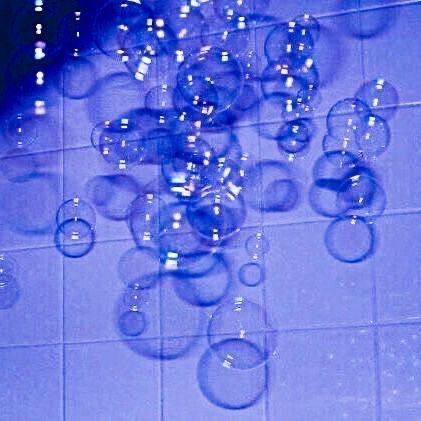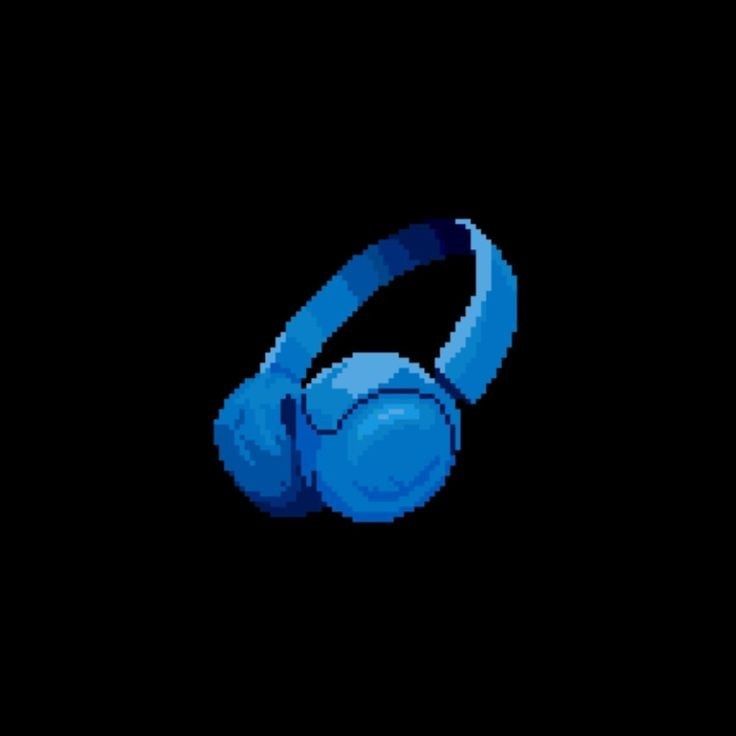In the digital world, security is more important than ever! 🌐 Protecting your internal network is a critical step in building a strong defence against external threats. This is where security zones come into play. By segmenting the network, these zones provide a means to protect your internal network from the internet. Let’s explore this topic in detail! 👇
What Are Security Zones? 🏰 🔑
Security zones refer to the division of a network into different areas, each subject to different security rules. This structure helps to safeguard the internal network against external threats 🚧.
Example: Hotel Network 🏨 📶
Consider a hotel. It’s important to separate the guest Wi-Fi from the staff network.
- Guest Network: Guests can only access the internet 🌐.
- Staff Network: Staff can access work applications and sensitive data 🔒💼.
This setup enhances guest security while improving staff productivity! 💻✨
Types of Security Zones 🗂️
- Uncontrolled Zone: Refers to areas outside the organization’s control, typically the internet. This area allows free access from the outside world and harbours many threats. 🌍
- Controlled Zone: Refers to network segments under the organization’s control, which includes the DMZ, internal network, and restricted zone.
- DMZ (Demilitarized Zone): An area that is open to the outside world but limits access to the internal network 🔑.
- Internal Network: The secure area where all company devices connect 🔒. Sensitive data and critical systems reside here 💾🖥️.
- Restricted Zone: The most secure area 🚪🔒, accessible only to certain authorized users 👑.
Example: University Network 🎓💻
In a university, having separate networks for students and faculty is crucial for data security.
- Student Network: Students can only access the internet and certain educational resources 📚.
- Faculty Network: Faculty members have access to academic databases and sensitive student information 📊🔒.
This structure prevents students from accessing faculty data without permission, thus enhancing the security of academic information! 📚🔍
Breaking Down the Differences Between Zones 🔍
Imagine a castle with multiple layers of protection 🏰. Here’s how the different zones fit into this analogy:
1. DMZ (Demilitarized Zone): This is like the castle’s outer courtyard, accessible to the public (the internet) but heavily guarded 🛡️. You’d place things here that need to interact with the outside world, such as:
- Web Servers: Hosting your organization’s website 🌐💻.
- Email Servers: Handling external emails 📧✉️.
- DNS Servers: Translating domain names into IP addresses 🌐🔧.
2. Internal Network: This is like the castle’s inner keep, where valuable resources and residents are located 🏰. It’s heavily protected from the outside world (the internet) and only accessible to authorized individuals (employees). This is where you’d find:
- Employee Workstations: Where daily tasks are carried out 🖥️.
- File Servers: Storing sensitive company data 💾.
- Database Servers: Housing critical business information 📊🖥️.
3. Restricted Zone: Think of this as a treasure vault within the inner keep 👑💼. It’s even more secure than the internal network and only accessible to a select few (high-level personnel). This zone houses the most confidential data, such as:
- Financial Records: Keeping sensitive financial information secure 💸💰.
- Research and Development Data: Protecting innovation and proprietary information 💡🔬.
- Proprietary Software Code: Safeguarding the company’s intellectual property 🛠️🖥️.
Key Differences:
- Accessibility: DMZ is the most accessible, followed by the internal network, and lastly, the restricted zone 🚦.
- Security: The restricted zone has the highest security, followed by the internal network, and then the DMZ 🔐🔑.
- Purpose: Each zone serves a different purpose based on the sensitivity of the data it holds and the services it provides 🗂️.
Protecting Security Zones with Firewalls 🛡️🖥️
Firewalls act as the “gatekeepers” placed between security zones 🚧. These walls filter network traffic based on predefined rules 🕵️♂️.
Example: Company Network 🏢💼
A company may host its web servers in the DMZ 🖥️. In this case, only HTTPS (secure web) traffic should be allowed to access these servers.
- Role of Firewalls: Firewalls prevent malicious traffic from entering the internal network while allowing legitimate traffic to pass. 🔐🚦 For instance, only specific IP addresses might be permitted to access the internal network.
This setup protects the company from potential threats while maintaining productivity! 🔐📈
How Do Firewalls Protect Security Zones? 🔒
Firewalls are the guardians of your security zones, acting like gatekeepers that control the flow of network traffic. Here’s how they work to protect those zones:
1. Perimeter Defense: Imagine a firewall as a fortified wall around each zone. It examines incoming and outgoing network traffic, comparing it against predefined security rules. If the traffic matches the rules, it’s allowed to pass; otherwise, it’s blocked 🚫.
2. Zone Separation: Firewalls are strategically placed between zones to create layers of defence 💪. For example:
- Between the internet (uncontrolled zone) and the DMZ: This firewall blocks unauthorized traffic from the internet from reaching the DMZ 🌐🚧.
- Between the DMZ and the internal network: This firewall prevents attacks that might penetrate the DMZ from reaching the more sensitive internal network 🔐💻.
- Between the internal network and the restricted zone: This firewall adds an extra layer of protection for the most confidential data 🏦🔑.
3. Access Control: Firewalls enforce access control policies determined by security analysts. These policies dictate which IP addresses, ports, and services are permitted to communicate between zones. For instance, you might allow only specific ports required for web traffic (like port 443 for HTTPS) to pass from the DMZ to the internet 🔒.
Conclusion: A Secure Future with Security Zones 🌟
Security zones and firewalls are among the most effective ways to protect your network securely 🛡️. When combined with segmentation, access control, and firewalls, they create a layered defence that safeguards your internal network from the uncontrolled nature of the internet 🏰💻.
For more updates and to follow my journey, connect with me on:
- LinkedIn: bbetulkaya💼
- GitHub: bbetulkaya 💻